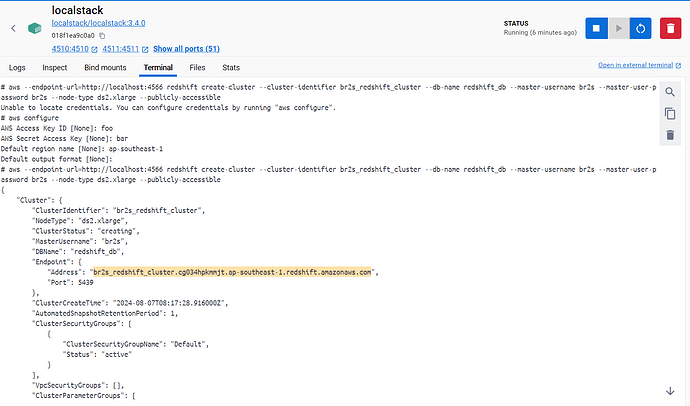I have created redshift cluster with following configurations, but I am not able to connect to it using psql
Docker-compose file:
version: "3.7"
services:
localstack:
image: localstack/localstack:2.2.0
container_name: localstack
environment:
- SERVICES=s3,secretsmanager,kms,iam,lambda,redshift
- DEBUG=1
- AWS_ACCESS_KEY_ID=test
- AWS_SECRET_ACCESS_KEY=test
- DOCKER_HOST=unix:///var/run/docker.sock
- DATA_DIR=/tmp/localstack/data
- PERSISTENCE=1
ports:
- "4566:4566" # LocalStack Gateway
- "4510-4559:4510-4559" # external services port range
volumes:
- "${LOCALSTACK_VOLUME_DIR:-./volume}:/var/lib/localstack"
- "/var/run/docker.sock:/var/run/docker.sock"
I created cluster using command:-
aws --endpoint-url http://localhost:4566 redshift create-cluster --db-name my_redshift_db --cluster-identifier my_redshift_identifier1 --node-type ds2.xlarge --master-username abcdef --master-user-password def12345678 --publicly-accessible
{
"Cluster": {
"ClusterIdentifier": "my_redshift_identifier1",
"NodeType": "ds2.xlarge",
"ClusterStatus": "creating",
"MasterUsername": "abcdef",
"DBName": "my_redshift_db",
"Endpoint": {
"Address": "my_redshift_identifier1.cg034hpkmmjt.us-east-1.redshift.amazonaws.com",
"Port": 5439
},
"ClusterCreateTime": "2024-06-06T05:53:25.075000Z",
"AutomatedSnapshotRetentionPeriod": 1,
"ClusterSecurityGroups": [
{
"ClusterSecurityGroupName": "Default",
"Status": "active"
}
],
"VpcSecurityGroups": [],
"ClusterParameterGroups": [
{
"ParameterGroupName": "default.redshift-1.0",
"ParameterApplyStatus": "in-sync"
}
],
"ClusterSubnetGroupName": "",
"AvailabilityZone": "us-east-1a",
"PreferredMaintenanceWindow": "Mon:03:00-Mon:03:30",
"PendingModifiedValues": {},
"ClusterVersion": "1.0",
"AllowVersionUpgrade": true,
"NumberOfNodes": 1,
"PubliclyAccessible": true,
"Encrypted": false,
"Tags": [],
"KmsKeyId": "",
"EnhancedVpcRouting": false,
"IamRoles": []
}
}
I also mapped my_redshift_identifier1.cg034hpkmmjt.us-east-1.redshift.amazonaws.com with 127.0.0.1 in /etc/hosts
Still I am getting error:-
psql: error: could not translate host name "my_redshift_identifier1.cg034hpkmmjt.us-east-1.redshift.amazonaws.com" to address: Name or service not known
psql -h my_redshift_identifier1.cg034hpkmmjt.us-east-1.redshift.amazonaws.com -U abcdef -p 5439
Where I am doing it wrong?