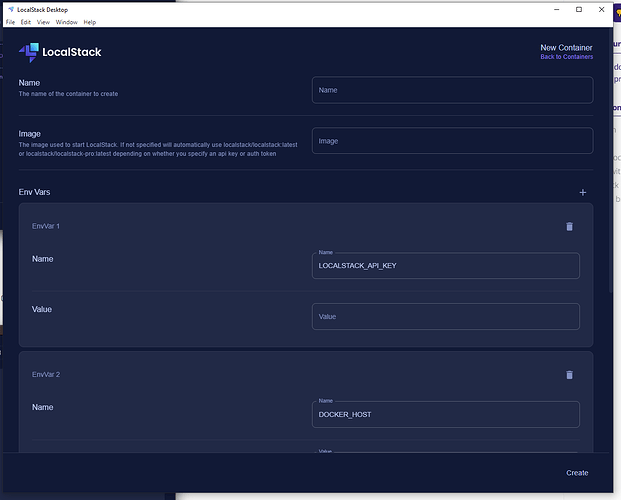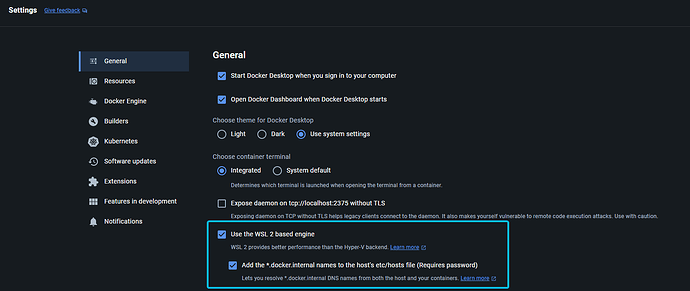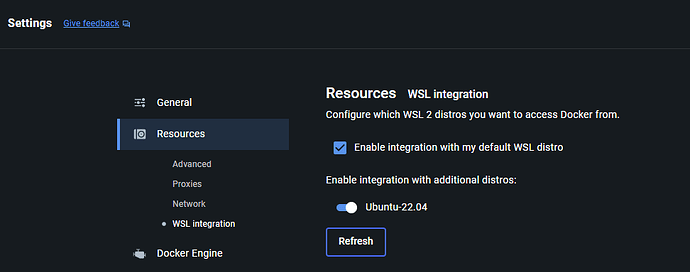We are running Localstack as a docker container in WSL(Ubunttu). How could I use Localstack Desktop in this case? I downloaded Windows version, but I don’t think I could use that from there? Thanks!
This is a static archive of the LocalStack Discuss forum that was taken as of January 2025 and is read only.
Hi @agolovan,
You can use the LocalStack Desktop with the LocalStack running in WSL. It’s starting in the container, and you just need to check if the network is set correctly.
We do offer a helpful documentation on networking:
Network troubleshooting | Docs (localstack.cloud)
External docs:
Docker Desktop WSL 2 backend on Windows | Docker Docs
Windows Subsystem for Linux Documentation | Microsoft Learn
This is just Localstack Desktop for windows, and I am running localstack inside Ubuntu.
Hi @agolovan,
Is your Docker Desktop set up correctly? For more details, you can visit the docker documentation: Understand permission requirements for Windows | Docker Docs.
Here are screenshots with possible configuration:
I am not 100% certain of your local setup, so I am unable to help you further at this time.
I would greatly appreciate it if you could provide a more comprehensive account of the steps you have taken to configure your machine.
Have you also tried launching the LocalStack container of the docker-compose file or by using the LocalStack CLI?