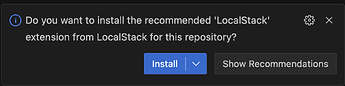Hi everyone ![]()
We just released a preview of our brand new LocalStack VSCode Extension ![]()
It supports deploying and invoking Python Lambda functions through AWS SAM or AWS CloudFormation.
QuickStart
Before starting, please install and start LocalStack (e.g., using localstack start)
-
Clone the sample repository
git clone https://github.com/joe4dev/lambda-python.git -
Open the sample project in VSCode
code lambda-python -
Install the LocalStack VSCode Extension recommended by the project
-
Open the Python handler under
app/hello_world.py -
Click the CodeLens “Deploy Lambda function”, select the
template.yaml, and choose a stack name such asmy-stack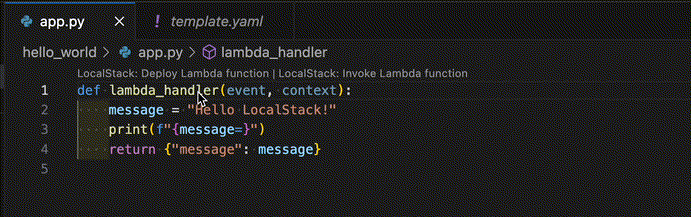
-
Click the CodeLens “Invoke Lambda function” and pick the stack name
my-stackand the functionhello-world-function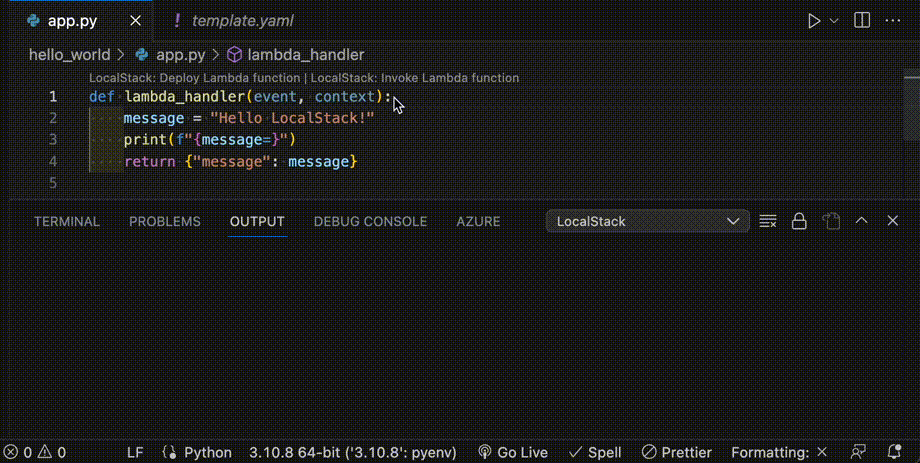
Feedback
Feel free to share your thoughts and ideas by replying to this Discuss post! What would you like to see in the LocalStack VSCode Extension?
- Hot reloading
- Remote debugging
- Invocation templates
- Other runtimes: Nodejs, Java, Golang, .NET, …
- Other deployment tools: Terraform, CDK, Serverless, …

You can also create or upvote ![]() a feature request on GitHub or reach out to us in our Community Slack slack.localstack.cloud.
a feature request on GitHub or reach out to us in our Community Slack slack.localstack.cloud.