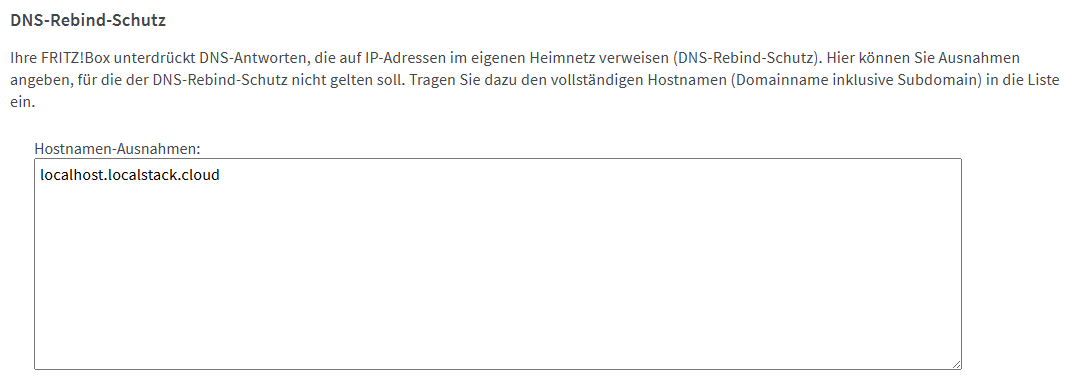I am basing my docker-compose on the suggested file and it looks like this:
services:
localstack:
container_name: "${LOCALSTACK_DOCKER_NAME-novelcrafter_localstack_main}"
image: localstack/localstack-pro:3.2
ports:
- "127.0.0.1:4566:4566" # LocalStack Gateway
- "127.0.0.1:4510-4559:4510-4559" # external services port range
- "127.0.0.1:443:443" # LocalStack HTTPS Gateway (Pro)
environment:
- DEBUG=${DEBUG-}
- LOCALSTACK_AUTH_TOKEN="ls-xxxxxxxxxx"
- SNAPSHOT_SAVE_STRATEGY=SCHEDULED
- SNAPSHOT_LOAD_STRATEGY=ON_STARTUP
- PERSISTENCE=1
volumes:
- "localstack_pods:/var/lib/localstack"
- "./docker/files:/home/external"
- "/var/run/docker.sock:/var/run/docker.sock"
volumes:
localstack_pods: {}
I never got the local resolving to function at all. Based on the guide over at Frequently Asked Questions | Docs I am getting the following dig results:
spaceemotion@NOSTROMO ~> dig 8khjekjeycs899y8sftu4w535b4qj6a5.lambda-url.us-east-1.localhost.localstack.cloud
; <<>> DiG 9.18.1-1ubuntu1.2-Ubuntu <<>> 8khjekjeycs899y8sftu4w535b4qj6a5.lambda-url.us-east-1.localhost.localstack.cloud
;; global options: +cmd
;; Got answer:
;; ->>HEADER<<- opcode: QUERY, status: NOERROR, id: 63923
;; flags: qr rd ra; QUERY: 1, ANSWER: 0, AUTHORITY: 0, ADDITIONAL: 0
;; QUESTION SECTION:
;8khjekjeycs899y8sftu4w535b4qj6a5.lambda-url.us-east-1.localhost.localstack.cloud. IN A
;; Query time: 310 msec
;; SERVER: 172.23.128.1#53(172.23.128.1) (UDP)
;; WHEN: Fri May 24 21:33:39 CEST 2024
;; MSG SIZE rcvd: 98
spaceemotion@NOSTROMO ~> dig api.localstack.cloud
; <<>> DiG 9.18.1-1ubuntu1.2-Ubuntu <<>> api.localstack.cloud
;; global options: +cmd
;; Got answer:
;; ->>HEADER<<- opcode: QUERY, status: NOERROR, id: 20199
;; flags: qr rd ad; QUERY: 1, ANSWER: 2, AUTHORITY: 0, ADDITIONAL: 0
;; WARNING: recursion requested but not available
;; QUESTION SECTION:
;api.localstack.cloud. IN A
;; ANSWER SECTION:
api.localstack.cloud. 0 IN A 3.68.177.64
api.localstack.cloud. 0 IN A 18.195.56.220
;; Query time: 30 msec
;; SERVER: 172.23.128.1#53(172.23.128.1) (UDP)
;; WHEN: Fri May 24 21:34:31 CEST 2024
;; MSG SIZE rcvd: 90
I am using NextDNS for my network DNS and even put localstack.cloud onto the allowlist, but I am not sure what’s supposed to happen.
A ping results in ping: 8khjekjeycs899y8sftu4w535b4qj6a5.lambda-url.us-east-1.localhost.localstack.cloud: No address associated with hostname and the browser also can’t call any HTTP things unless I specifically use localhost as hostname.
I am running this in Docker via WSL2 on Windows 10.