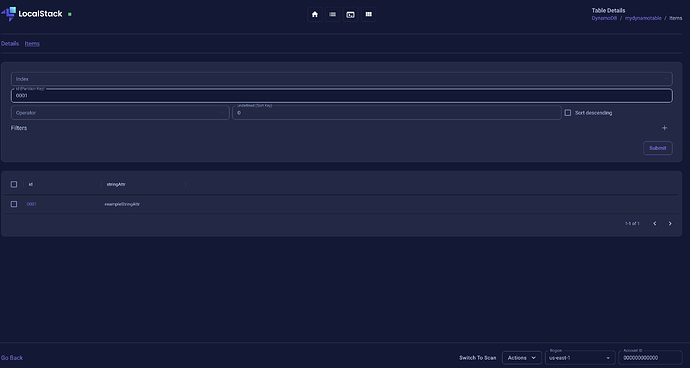Hi LocalStack team, great job on LocalStack, we enjoy using it! However one problem we ran into is that the default “unfiltered” view for the Table Details view for DynamoDB doesn’t show any rows. We thought our table was empty when we first loaded the view. In addition, it is very hard to figure out how to filter this view? Could the help file show an example, or better yet, just have an unfiltered default view that shows all rows with no filtering?
Here is what we get when we load it with a table with 1 item in it:
Perhaps some helpful presets could be provided?